Session 2: Assignment Answers#
Apply session 2 material to create a remote model-based Tornado and local dataset-based Tornado with the given information and get hazard values from created hazards
Agenda
1. Create a model-based Tornado (Remote)
2. Create a dataset-based Tornado (Local)
Please follow the instruction at each cell.
1. Create a model-based Tornado (Remote)#
Using the data from section 2.1.2, slightly alter the values of the Centerville tornado and obtain a new set of parameters that differ from the previously seen examples.
Tornado model definition:
Tornado Model: MeanWidthTornado
EF Rating: EF3
Start point of path:
Latitude:
Longitude:
End point of path:
Latitude:
Longitude:
Wind speed method: 1
number of simulation: 1
random seed: 2023
After you have obtained them, proceed as shown during the session.
# Import modules
from pyincore import HazardService, IncoreClient
import json
# Connect to IN-CORE serivce by creating IncoreClient
client = IncoreClient()
# Create the HazardService object
hazardsvc = HazardService(client)
Connection successful to IN-CORE services. pyIncore version detected: 1.15.1
# TODO: create a JSON (dictionary) definition of tornado model as given above
my_tornado_model = {
"name": "Centerville Model Tornado (modified)",
"description": "Centerville mean width tornado hazard",
"tornadoType": "model",
"tornadoModel" : "MeanWidthTornado",
"tornadoParameters" : {
"efRating" : "EF3",
"startLatitude" : "35.215",
"startLongitude" : "-97.524",
"randomSeed" : "2023",
"endLatitude" : [35.253],
"endLongitude" : [-97.432],
"windSpeedMethod" : "1",
"numSimulations" : "1"
}
}
tornado_model_json = json.dumps(my_tornado_model, indent=4)
# TODO: create a tornado using the hazard service
model_response = hazardsvc.create_tornado_scenario(tornado_model_json)
print(json.dumps(model_response, indent=4, sort_keys=False))
{
"tornadoType": "model",
"id": "65ccfa2ad61b8f0bb597b153",
"name": "Centerville Model Tornado (modified)",
"description": "Centerville mean width tornado hazard",
"creator": "cwang138",
"owner": "cwang138",
"threshold": null,
"thresholdUnit": "mph",
"spaces": [
"cwang138"
],
"date": "2024-02-14T17:36:41+0000",
"tornadoModel": "MeanWidthTornado",
"tornadoParameters": {
"efRating": "EF3",
"maxWindSpeed": 250.0,
"startLatitude": 35.215,
"startLongitude": -97.524,
"randomSeed": 2023,
"windSpeedMethod": 1,
"numSimulations": 1,
"endLatitude": [
35.253
],
"endLongitude": [
-97.432
]
},
"tornadoWidth": [
413.78265910931174
],
"efBoxes": [
{
"efBoxWidths": [
0.0006292397330261612,
0.0010052942480299617,
0.0014930481239259802,
0.0018616560148702996
]
}
],
"hazardDatasets": [
{
"datasetId": "65ccfa29b63a91456d2830f0",
"demandType": "wind",
"demandUnits": "mph",
"threshold": null
}
]
}
# TODO: acquire hazard id you created and visualize
tornado_model_id = model_response['id']
from pyincore_viz.geoutil import GeoUtil as viz
viz.plot_tornado(tornado_model_id, client, basemap=True)
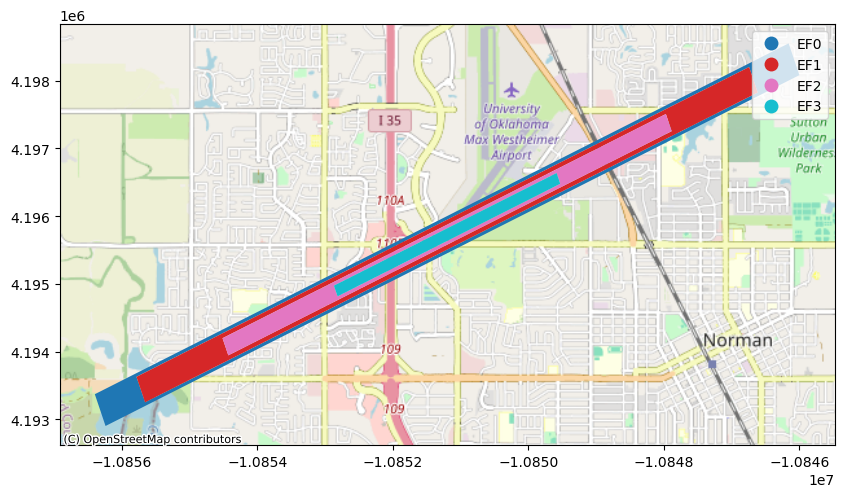
# TODO: Getting and printing hazard value from your tornado
points = [
{
"demands": ["wind"],
"units": ["mph"],
"loc": "35.215, -97.521"
},
{
"demands": ["wind"],
"units": ["mph"],
"loc": "35.233, -97.479"
}
]
tornado_model_vals = hazardsvc.post_tornado_hazard_values(tornado_model_id, points)
print(json.dumps(tornado_model_vals, indent=4, sort_keys=False))
[
{
"hazardValues": [
82.54130976754479
],
"demands": [
"Wind"
],
"units": [
"mph"
],
"loc": "35.215, -97.521"
},
{
"hazardValues": [
139.8882517057174
],
"demands": [
"Wind"
],
"units": [
"mph"
],
"loc": "35.233, -97.479"
}
]
2. Create a dataset-based Tornado (Local)#
Now, using the dataset-based tornado definition seen in section 3.1.1, define a new local tornado hazard and get values for the same location with and without a seed parameter.
Proceed as in the prior exercise.
# Import modules
from pyincore import Tornado
import os
# TODO: indicate the path of the tornado dataset files
dir = "data/hazard/tornado/"
# TODO: create the tornado object with definition
tornado = Tornado.from_json_file(os.path.join(dir, "tornado_dataset.json"))
# TODO: attach the shapefile representing the tornado
tornado.hazardDatasets[0].from_file((os.path.join(dir, "joplin_path_wgs84.shp")),
data_type="incore:tornadoWindfield")
# TODO: Getting and printing hazard value from your tornado for specific seed value
payload = [
{
"demands": ["wind"],
"units": ["mph"],
"loc": "-94.37, 37.04"
}
]
# get values
values = tornado.read_hazard_values(payload, seed=1234) # removing the seed will give random values
print(values)
[{'demands': ['wind'], 'units': ['mph'], 'loc': '-94.37, 37.04', 'hazardValues': [None]}]
# TODO: Getting and printing hazard values from your tornado for a random seed value
payload = [
{
"demands": ["wind"],
"units": ["mph"],
"loc": "-94.37, 37.04"
}
]
# get values
values = tornado.read_hazard_values(payload) # removing the seed will give random values
print(values)
[{'demands': ['wind'], 'units': ['mph'], 'loc': '-94.37, 37.04', 'hazardValues': [None]}]
# TODO: Visualize the tornado using GeoDataFrame.explore(), see section 3.2.1 for getting the geodataframe
tornado_gdf = tornado.hazardDatasets[0].dataset.get_dataframe_from_shapefile()
tornado_gdf.explore()
