Testing and Running#
We assume that users develop Python script by using pyIncore in their own Project folder.
Install Jupyter Notebook. Jupyter Notebook is already installed with Anaconda distribution; it has to be installed separately in your virtual environment on Miniconda:
conda install jupyter
Download the Building damage analysis Jupyter Notebook (IN-CORE/incore-docs) and verify the installation by running it from your project folder. For details on running and manipulating
ipynbfiles refer to Jupyter documentation. If you have problems running Notebooks, contact us at incore-dev@lists.illinois.edu.Start local Jupyter Notebook by running the following command at the terminal or command prompt from a Project folder.
jupyter notebook
A message The Jupyter Notebook is running appears in the terminal/prompt and you should see the notebook open in your browser. If the web browser doesn’t open automatically, you can copy/paste the whole url with token into browser’s navigation bar.
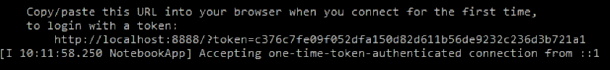
Click on the
building_dmg.ipynbin the Jupyter Notebook browser.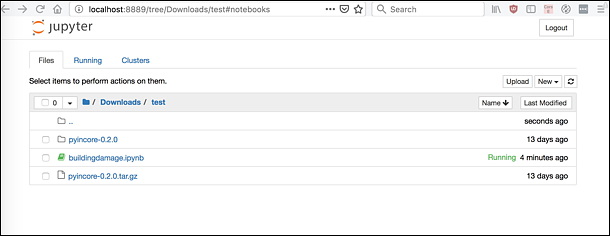
Your web page should now show multiple cells of code. However, you are not actually running a notebook yet. Running a cell means that you will execute its content. To execute cells in order you can just select the first cell and click the Run button at the top.
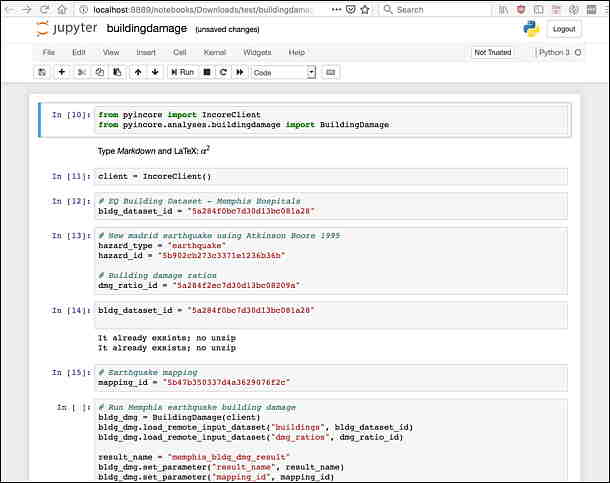
The Building damage is a long running analysis and there is little indication that it’s running except by either looking at the Jupyter Notebook file and seeing the [*] for the notebook cell where that block of code is being executed or by looking at the Task Manager in the Notebook dashboard to see there is a python process running. Alternatively, you can look at the Jupyter Notebook dashboard to see if the
csvfile with results has been created yet.
For details of running and manipulating ipynb files refer to Jupyter documentation.
Additionally, a user can run Jupyter Notebook interactively in NCSA’s IN-CORE Lab.
